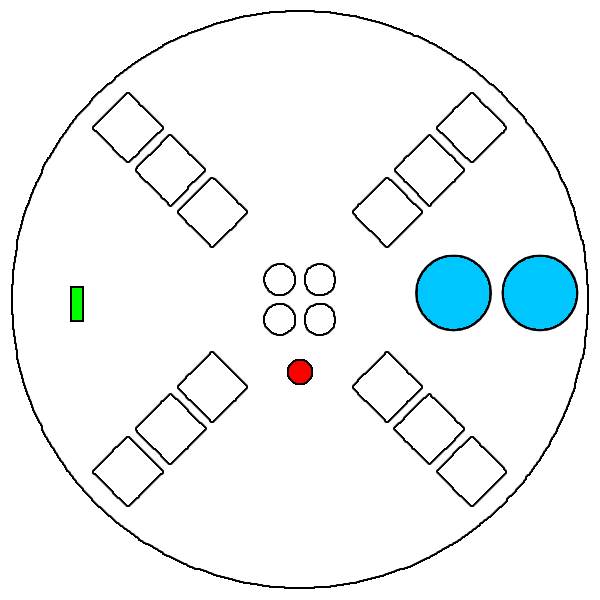
Vortex Orbit
Welcome to the Vortex Orbit Guide, this page aims to get you up and running as fast as possible.
Buttons
The orbit has two navigation buttons and a small power switch.
There is also a very small reset button for updating the device firmware.
Navigating Modes
Short click the navigation buttons to cycle forward or backwards through the 14 available modes. The button closer to the outer edge goes forward, while the more central button goes backwards.
To edit a mode, navigate to it then hold the outer navigation button until the lights flash white to open the menus.
Menus
Once the menus are open, use short clicks to cycle through the following menu options, long click the outer button to enter a menu.
Next Steps
If you have any questions or need further assistance, check out the Support Page.