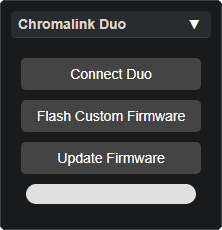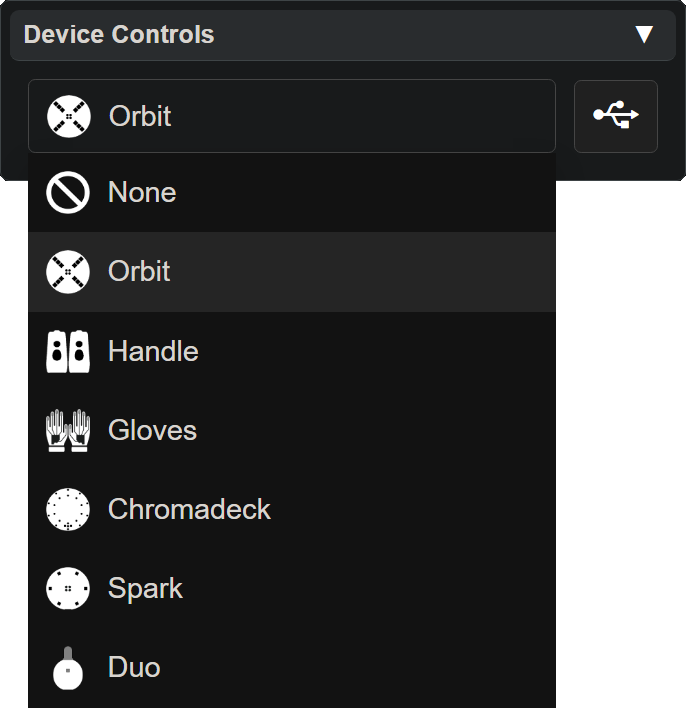Preview Animation
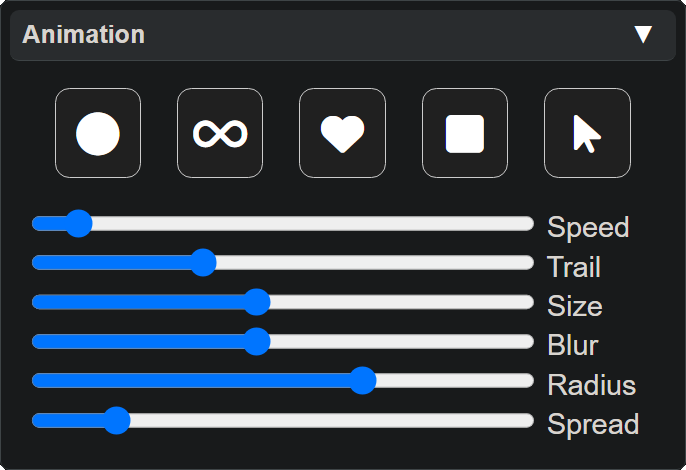
The Animation Panel specifically controls the appearance of this preview (the spinning circle of colors).
The settings on the Animation Panel do not affect how the mode appears on a device, these controls only affect how the preview appears on your screen.
The five animation shapes change the shape of the trail’s path in the preview.
The six slider options affect other qualities of the trails:
- Speed: How fast the animation progresses
- Trail: How long the colors remain visible (the length of the trail)
- Size: The size of each blink of color in the trail
- Blur: Softness/diffusion of each blink of color
- Radius: The size of the animation pattern on screen
- Spread: With many LEDs, the distance between each LED in the preview