Mode Sharing on Legacy Devices
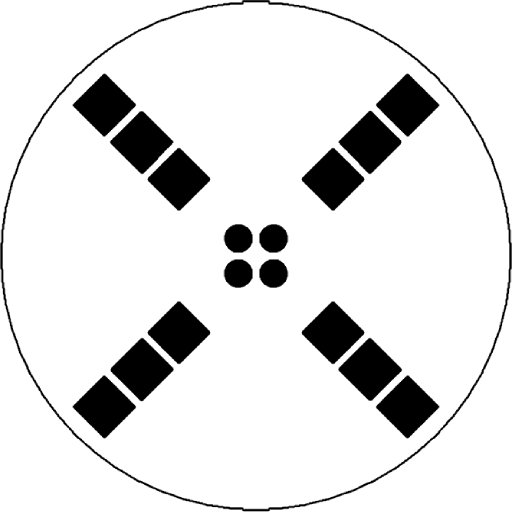
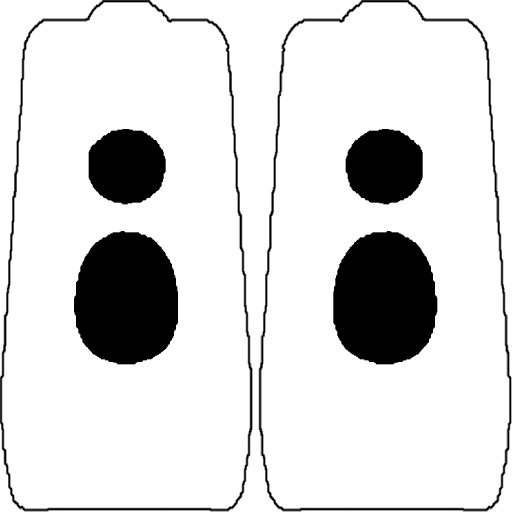
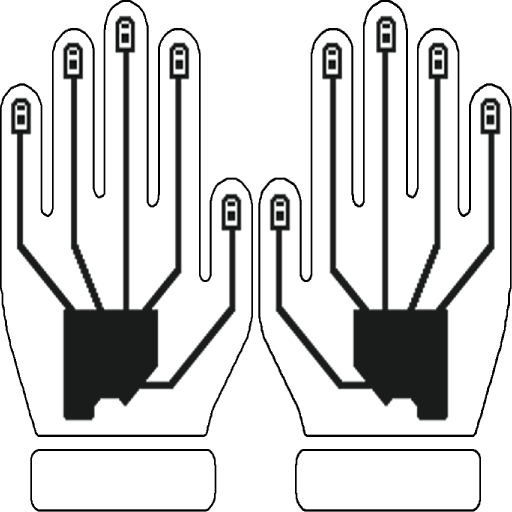
Legacy devices like the Orbit, Handle, and Wired Gloves use Infrared (IR) for Mode Sharing. These devices do not support receiving Visible Light, but they can send Visible Light with their LEDs.
Sharing Capabilities
-
Infrared Only
These devices use IR for wireless mode transfers. -
VL Sending via USB
When connected to lightshow.lol, these devices can send Visible Light transfers to a Duo using the on-screen transmit button. -
Cannot receive Visible Light These devices are not equipped with Visible Light sensors and so cannot receive mode transfers from Duos
Mode Sharing Menu
Enter the Mode Sharing menu by cycling to cyan and long clicking.
Sending a Mode
-
Pick a Mode
Navigate to the mode you want to share and hold the button until LEDs flash white. -
Enter Mode Sharing
Cycle to cyan and long click. -
Switch to Send Mode
Short click once — the LED will blink cyan. -
Send the Mode
Align devices button-to-button and hold steady during transmission. -
Exit
Long click to leave the menu when done.
Receiving a Mode
-
Pick a Slot to Overwrite
Navigate to the mode you want to replace and hold until LEDs flash white. -
Enter Mode Sharing
Cycle to cyan and long click. -
Wait in Receive Mode
The LED will be dim cyan by default. Hold the receiver button-to-button with the sender. -
Auto-Save and Exit
Once received, the mode is saved and the menu exits automatically.
Tips for Best Results
- Use Button-to-Button Alignment - both the IR emitter and receiver are just beneath the button.
- Hold Steady and Close - IR requires close, stable alignment with no gaps or shifts.
- Ensure One is Sending - One device (the sender) should be blinking the other (receiver) should be solid.