Updating the Duo
Now that the Duo is connected to the PC via the Chromalink, follow these steps to update the Duo firmware:
At the time of writing this Chrome, Edge and Opera are the only supported browsers, other browsers may work in the future if they gain support for WebSerial
-
Navigate a supported browser to lightshow.lol and click the Connect Device USB icon:
-
Chrome will open a new popup window, select USB JTAG/serial debug unit from the list
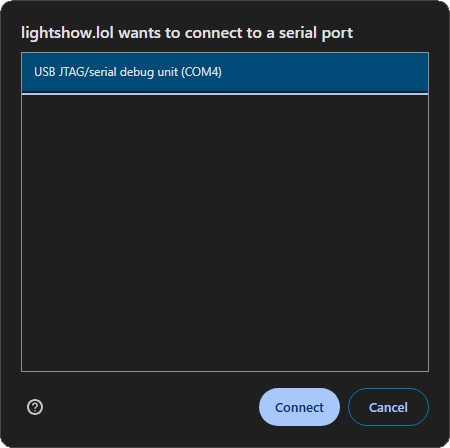
- With the Chromadeck connected, two new panels will appear: Device Updates & Chromalink Duo
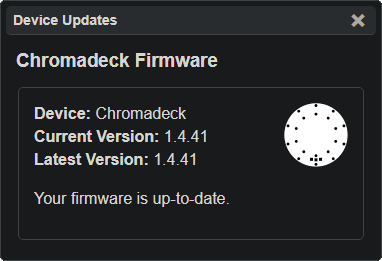
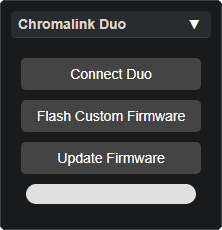
-
If you haven’t updated the Chromadeck yet, do it now!
-
If the Chromadeck is up to date, then press the Update Firmware button in the Chromalink Duo Panel:
It is unnecessary to press ‘Connect Duo’ when updating the Firmware! That is only needed for programming the Duo.
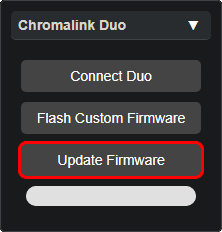
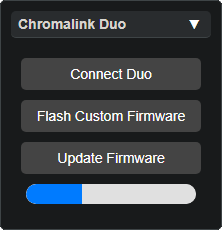
-
Both the blue progress bar and the Chromadeck leds will fill as the flashing takes place
-
Let the flash complete, after completion the Duo should be able to turn on with a button press
-
If it powers on then success, if not try repeating this process from the beginning
Congratulations
The Duo firmware is now updated!Next try programming the Duo or continue reading to reassemble the Duo
Duo Reassembly
- Remove the Duo from the Chromalink and reconnect the battery. Make sure the corners of the connector are flush for a reliable connection.
- Click the button to power on the Duo and verify the battery is fully connected, if it doesn’t work then check the battery connector.
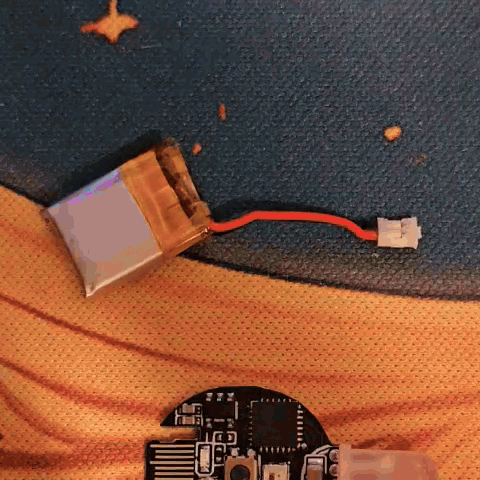
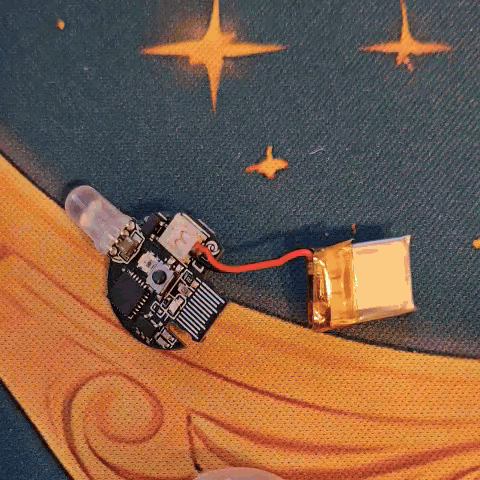
Troubleshooting
The Duo doesn’t turn on
Repeat the process if the Duo doesn’t work, make sure the duo was properly seated into the Chromalink and the progress bar in the Chromalink window fills.
The progress bar doesn’t start and the Chromadeck LEDs are yellow
This is a well known and common issue we are working to fix, simply remove the Duo from the Chromalink dock and put it back, the firmware flash will begin immediately.
It doesn’t work!
If you encounter any other issues, try refreshing the page and unplugging and reconnecting your chromadeck. Also make sure the power switch is in the ON position while it is plugged in.
It still doesn’t work!
Join our discord and ask for help!