Handle Upgrade Guide
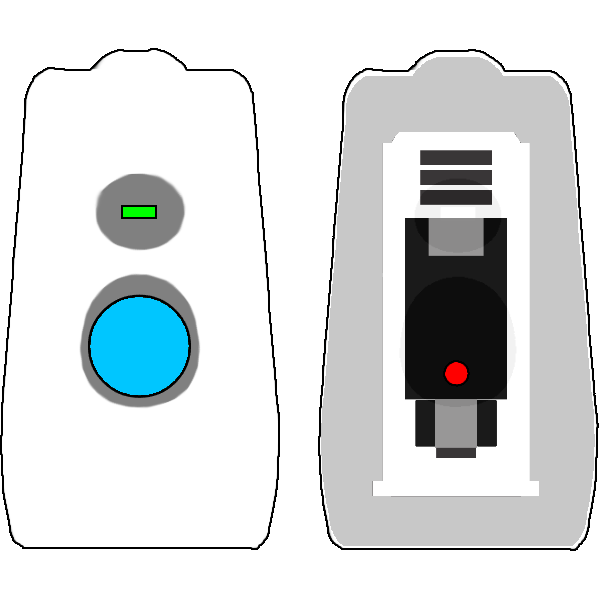
The latest firmware for your device can be found on the Vortex Community downloads page.
First, connect your device to the PC via USB.
- Use a data-capable USB cable, power-only cables won’t work.
- Windows will notify upon successful connection
- Mac may work but is not officially supported.
Next, double click the reset button as seen in the above image. A new drive should appear when successful, this may take a few tries.
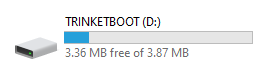
Finally, Drag & Drop the device firmware into the Trinketboot drive to automatically upgrade.
As long as the file transfer completes, the firmware should be updated.
Troubleshooting
The drive doesn’t show up Most likely you are not using a data-capable usb cable, try different usb cables and different usb ports on the PC.
The file transfer freezes Some pcs have a rare issue where the file transfer will freeze, the only known workaround is to use a different PC.
The file inside the trinketboot drive doesn’t have a new name This is normal, copying the firmware to the drive is not like a normal file copy. Opening the drive as a folder will always show the same file.