Mode Sharing on NextGen Devices
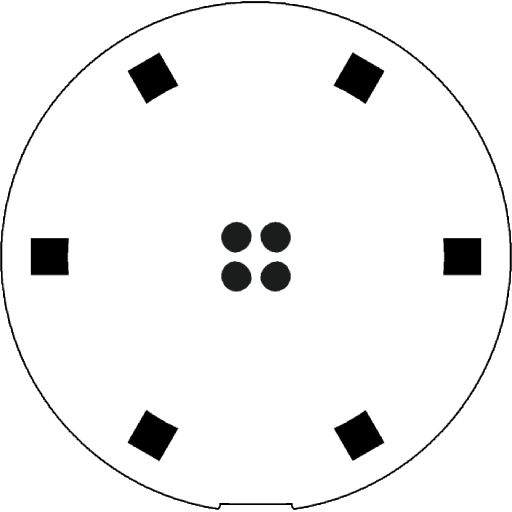
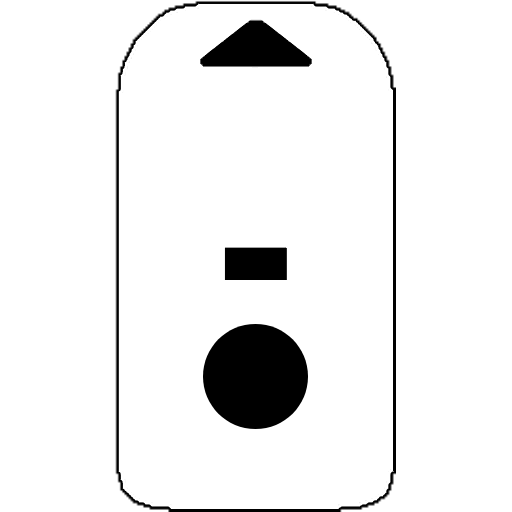
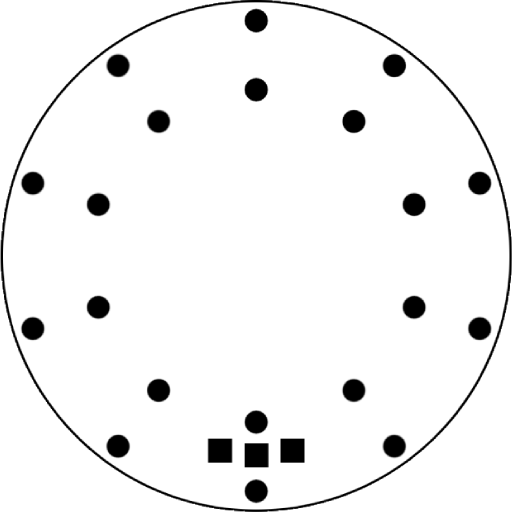
NextGen devices — including the Spark Orbit, Spark Handle, and Chromadeck — support both Visible Light (VL) and Infrared (IR) Mode Sharing. These devices are compatible with Duos, IR devices, and each other.
Sharing Capabilities
-
Visible Light (VL)
Has both the faster 2025 Visible Light protocol, and the old Visible Light protocol. Compatible with Duos and other NextGen devices. -
Infrared (IR)
Compatible with Orbit, Handle, Gloves, and other NextGen devices.
Mode Sharing Menu
When you enter the Mode Sharing menu (cyan), use short clicks to cycle through:
-
Send / Receive VL
(LED color: teal) — new protocol -
Send / Receive IR
(LED color: cyan) — for legacy IR devices -
Exit
(LED color: blinking red) — leave the menu
Use a long click to activate the selected option.
Sending a Mode (Infrared)
-
Choose a Mode
Navigate to the mode you want to send and hold the button until LEDs flash white. -
Enter Mode Sharing
Cycle to cyan and long click. -
Select Protocol
Use Send / Receive Infrared (Cyan) -
Start Sending
Short click to begin broadcasting.
Align devices button-to-button -
Exit
Short click to select Exit, long click to leave the menu when done.
Receiving a Mode
-
Choose a Slot to Overwrite
Navigate to the slot to replace and hold the button until LEDs flash white. -
Enter Mode Sharing
Cycle to cyan and long click. -
Select Protocol
Use Send / Receive Infrared (Cyan) -
Wait for Sender
Hold the devices button-to-button and keep steady.
The receiving device will save the mode and automatically exit the menu after a successful transfer.
Sending a Mode (Visible Light)
-
Choose a Mode
Navigate to the mode you want to send and hold the button until LEDs flash white. -
Enter Mode Sharing
Cycle to cyan and long click. -
Select Protocol
Use Send / Receive VL (teal) -
Start Sending
Short click to begin broadcasting.
Align devices button-to-button -
Exit
Short click to select Exit, long click to leave the menu when done.
Receiving a Mode
-
Choose a Slot to Overwrite
Navigate to the slot to replace and hold the button until LEDs flash white. -
Enter Mode Sharing
Cycle to cyan and long click. -
Select Protocol
Use Send / Receive VL (teal) -
Wait for Sender
Hold the devices button-to-button and keep steady.
The receiving device will save the mode and automatically exit the menu after a successful transfer.
Tips for Best Results
- Use Button-to-Button Alignment — sender LED and receiver sensor are located just under the button.
- Match Protocols — both devices must be in the same mode (VL or IR).