Upgrade Guide
The latest firmware for your device can be found on the Vortex Community downloads page.
First, connect your device to the PC via USB.
- Use a data-capable USB cable, power-only cables won’t work.
- Windows will notify upon successful connection
- Mac may work but is not officially supported.
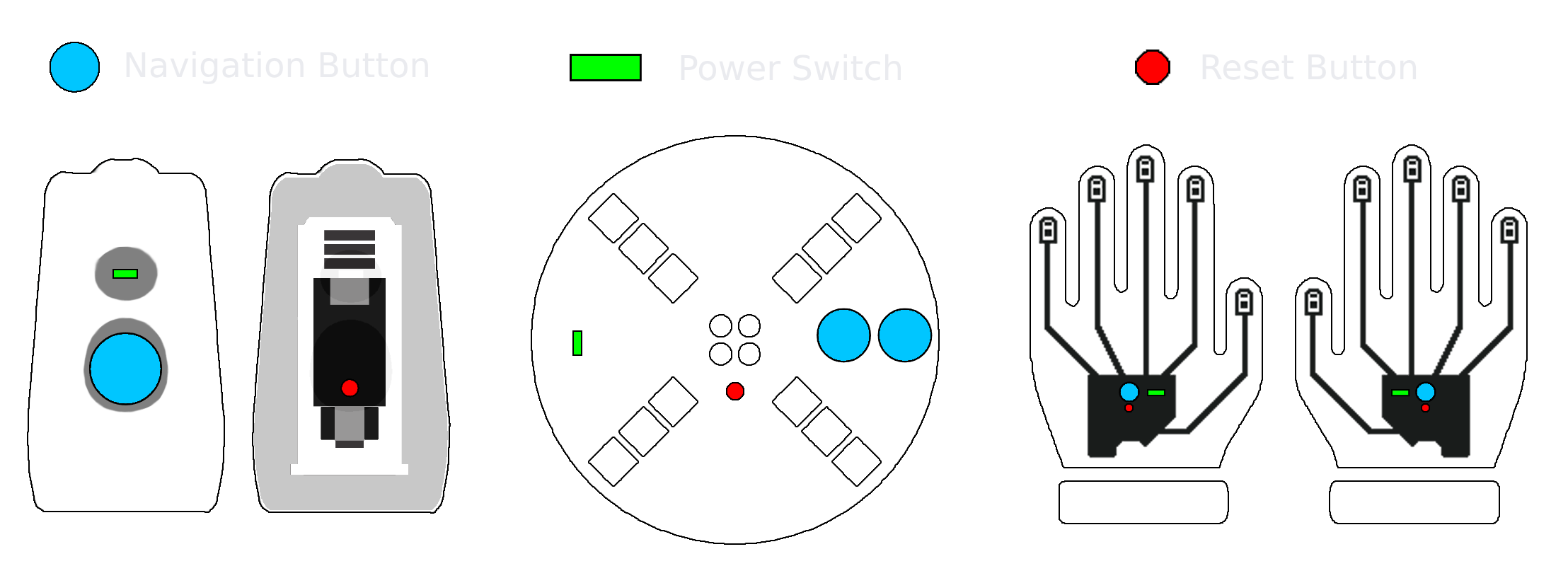
Next, double click the reset button and a new drive should appear, this may take a few tries.
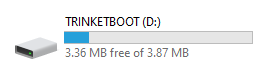
Finally, Drag & Drop the device firmware into the Trinketboot drive to automatically upgrade.